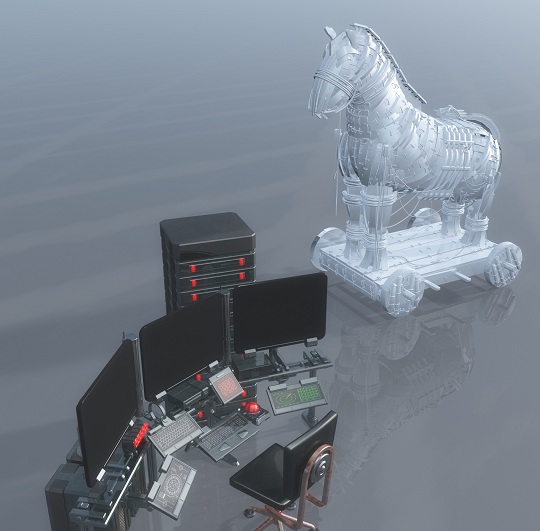You might be wondering, what is a trojan horse and what can it do? Well, a Trojan horse is a type of virus that gives a hacker remote access over your computer system. Following the myth, a Trojan will pretend to be useful software, and then compromise your system once it is installed in your computer. Usually, users will open them because they believe they are obtaining legitimate software from a trusted source. This can result from opening a link in an email message or downloading software directly from a site. However, unlike many other types of viruses, such as worms, Trojans do not replicate themselves once they’ve infected your computer.
A hacker with remote access to your computer can use your computer to do a variety of different functions, ranging from harmless and annoying to malicious and damaging. The less malicious Trojans can just change your desktop background or replace your icons with annoying smiley faces. However, the truly malicious Trojans can compromise your computer’s safety. Trojans can install keylogging software, allowing hackers to capture your keystrokes as you enter specific websites (like banking websites). Trojans will also create backdoors to your computers, which can allow hackers to automatically upload or download files, crash your computer, or steal personal data.
How can I protect my system?
First, if you think your computer has been compromised, download anti-virus software and run a scan. This can be any anti-virus software, such as Microsoft Security Essentials or Malwarebytes; use it to detect and remove the infection.
Keep your operating system updated protects your system from security vulnerabilities that Trojans can exploit. Likewise, installing and using a firewall will protect your computer from outside attempts to gain access or control of your computer.
If you feel your computer is still infected or would like professional advice, use TalkLocal to instantly find highly-rated local IT professionals to repair your computer!