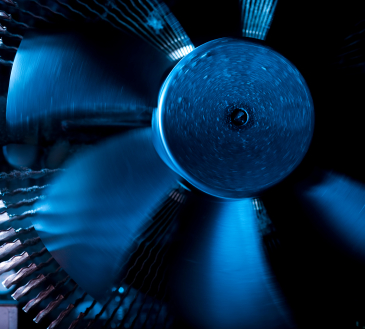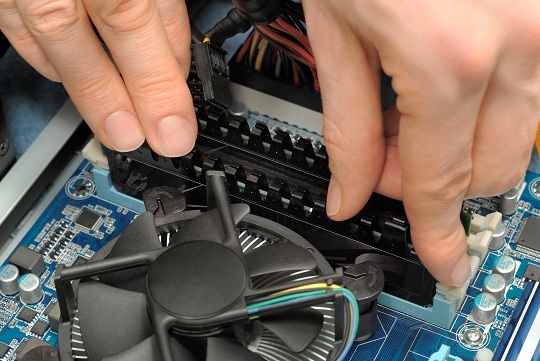So you are hearing some annoying sound from your computer. It could possibly be that the computer fans are loud. The computer fans keep your computer cool and working in proper order. Without them the computer would overheat and shut down. Usually fans will run in the background and you won’t even notice them. But what happens when your computer fans are loud and begin to make so much noise that you can’t even concentrate on your work? Below are some common problems and their solutions
Dirty Fan
You will need to remove the side panel of the processor by taking out the bolts attaching it to the computer. Locate the computer fan, then use a bust blower to gently get rid of the dust on the fan. Make sure you blow them off the computer entirely so they don’t just get stirred up to settle on the fan again when you use your computer next. You can also use a soft clean cloth to remove any remaining debris. You can now replace the side panel and start up your computer.
Obstruction
Another reason your computer could be creating a lot of noise is that the fan is rubbing against a wire that was knocked out of place when your computer was dropped. You should open up the side panel and put the wire back in place. Consider taping it there so it doesn’t get knocked loose again.
Worn down
If you have had your computer for a long time, the cause of your fan noise could simply be that the blades have been worn down. You can clean the blades to try and improve your situation, but the best option would be to replace the blades or fan altogether.
Continuing Problems
If you continue to have problems with your computer fans making too much noise, you should seek professional help. Use TalkLocal to be put in contact with reliable local businesses within minutes. You don’t have to do any work! Simply input your problem and availability and TalkLocal will do the rest. Almost immediately you will be connected with someone who can help you out on the phone.