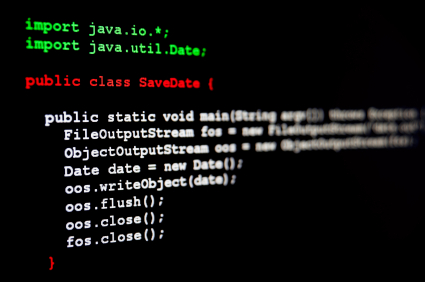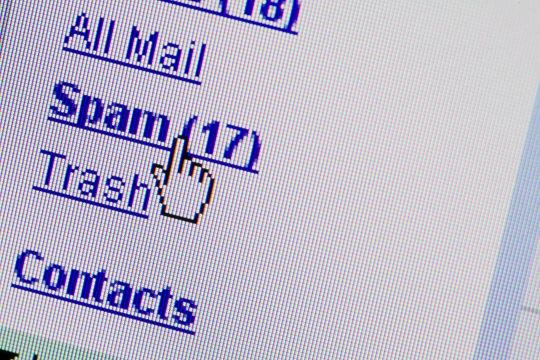You might get those annoying pop-ups to update Java on your computer. When you get these, you probably wonder, why do I need Java updates on my computer? Java is one of the most common programming languages today. It’s used in a huge variety of devices and technologies, ranging from applications to printers. So when you get that nagging notification that says you need to update Java to its newest environment (formally known as Java Runtime Environment), most of the time, you should agree and click yes.
Why does Java update?
Java needs to check whether there are newer versions of Java released so that it can bring new features and bug fixes to your JRE. Most importantly, the newer versions of Java address security vulnerabilities that help keep your computer safe from outside threats. Furthermore, if you don’t have the most current version of Java, many websites and other applications will stop working and loading.
What happens if I don’t update it?
If you don’t update Java, you are leaving a major security risk to your computer since many malicious viruses and malware utilize these security holes in older versions of Java to attack your computer. You’ll also not be able to run Java-based applications because they will require the most recent version of Java for security reasons.
Therefore, it’s better to either have the most updated version of Java or to completely uninstall it, so that your computer’s JRE won’t be exploited and used to infect your computer. Java, however, is not actually related to Javascript, so Javascript will still continue to run if you choose to remove Java rather than updating it.
What if I my computer may be at risk?
If you’ve had an outdated version of Java and are concerned the security of your computer, you can always use TalkLocal to contact a high-rated, local computer professional who can look at your computer and give you personalized recommendations and solutions.