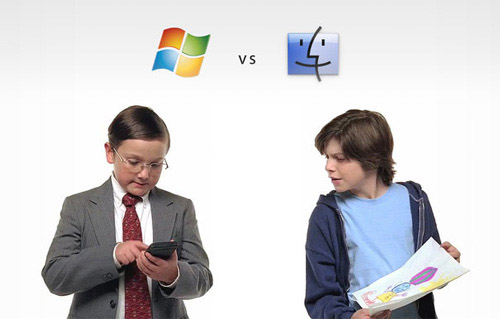Cloud storage, previously used mostly by large businesses, is becoming more and more popular as a form of data storage and backup for ordinary users. Previously, users had to manually upload files individually by hand, making backups a hassle. Now, most backup programs will automatically sync any files in your designated folders to the cloud, making cloud storage much more accessible to the average user. There are a variety of options for backing up your files in cloud storage for your home, each with its own advantages and disadvantages. However, most of these either offer a free trial or a storage size limit before you have to switch to the paid plan or buy more space. Most of these also have monthly fees that you must pay to continue to store your data.
Cloud storage backup solutions for home:
Mozy
Mozy offers 2GB of free storage, $5.99/month to upgrade to a 50GB limit. Plans cap at 125GB for home users, with a price of $9.99/month. The 50GB plan limits you to only one PC, and the 125GB plan lets you backup up to three PCs. You’re able to schedule regular backups and choose specific files outside of the sync folder for backup.
Dropbox
Dropbox offers 2GB of free storage and $9.99/month to upgrade to a 50GB limit. The more expensive plan is $19.99/month for 100GB of storage space. The plans may be more expensive, but you will be able to sync to an unlimited number of computers from the same account. Files in the Dropbox folder will automatically sync, but you can’t sync individual files outside of the folder.
SugarSync
SugarSync is Dropbox’s direct competitor, and prices start at $4.99/month for 30GB of space. However, you can go up to 500GBs+ for $399.99 a month if you need it. SugarSync also offer features that DropBox does not have, such as sending files of any size and syncing a file through email. SugarSync also allows you to sync files from any location on your company. However, Dropbox also works on Linux systems, and tends to be a bit faster.
IDrive
IDrive offers 5GB of free storage and starts at $4.95/month for 150GB of space. However, IDrive does not allow syncing to unlimited computers, and is purely a backup service. They do offer a family service that allows syncing for up to 5 computers for 500GB, and IDrive also keeps up to 30 backed up versions of the same file at no extra charge.
These are only a few cloud storage solutions for your home. If you want to find out more about cloud storage in general, use TalkLocal to find a computer technician that will be able to tell you more about the different types of cloud storage and the one that is most suited for you.