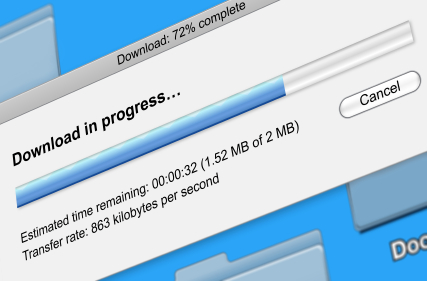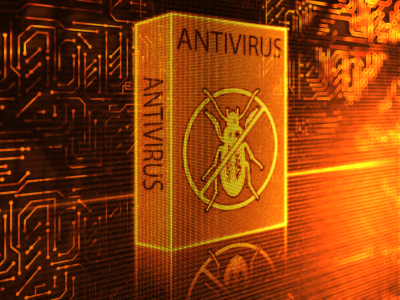You knew about the dangers of spyware on your computer, but chances are you didn’t think about the fact that you could get Spyware on your Android phone, too. As with any device with internet access, you are susceptible to spyware when you browse the Internet. Here are some tips about how to remove spyware from an Android phone.
1. Check to make sure you don’t have Mobile Spy installed on your phone. Under the “Settings” menu, click into the Applications field. Look through your programs for the following programs:
– Android Toolkit for Mobile Spy Version 5.0
– Smartphone for Mobile Spy Version 4.0
If you see either of these programs on this menu, select them, and tap the Uninstall button.
2. Download an Antivirus App. There are a few good antivirus apps out there. Much like on your PC, these help by running regular sweeps to make sure nothing malicious has invaded your phone. Some of the highest rated free Android Antivirus Apps include:
– Antivirus Free by AVG Mobilation
– Antivirus Free by Creative Apps
– avast! Mobil Security by Avast Software
– Lookout Security and Antivirus by Lookout Mobile Security
– Norton Antivirus by NortonMobile
Some of the highest rated pay apps include:
– Antivirus Pro by AVG Mobiliation ($9.99)
– Security and Antivirus Premier by aWebroot Inc ($19.99)
– MyAntiVirusPro by P. Defender Antivirus ($9.99)
Sometimes, people are unaware that their phone is infected with spyware. Though the symptoms vary depending on the virus, a lagging phone and short battery life are common signs. This is because the spyware is taking up a lot of memory and battery on your phone. If you need any additional help with your Android phone, visit TalkLocal and enter your problem, location, and availability. Within minutes, TalkLocal will connect you with someone who can help you with your problem.