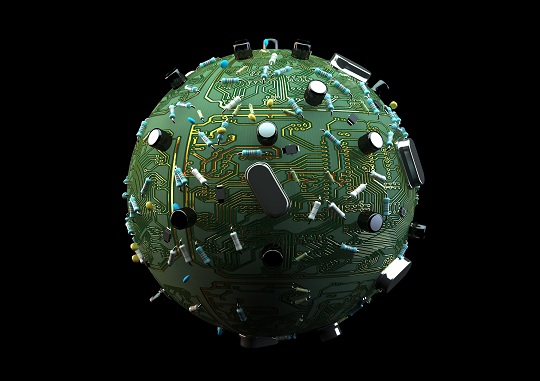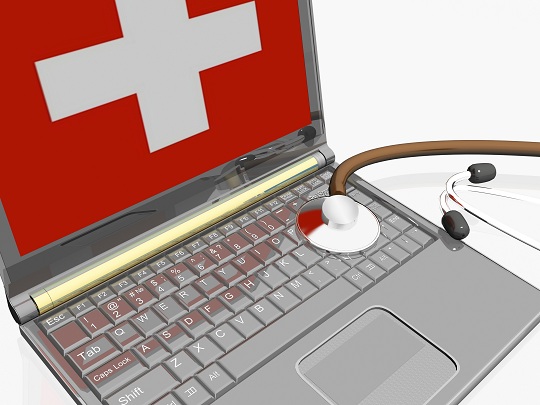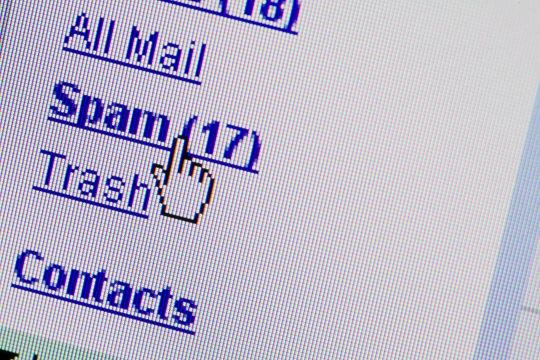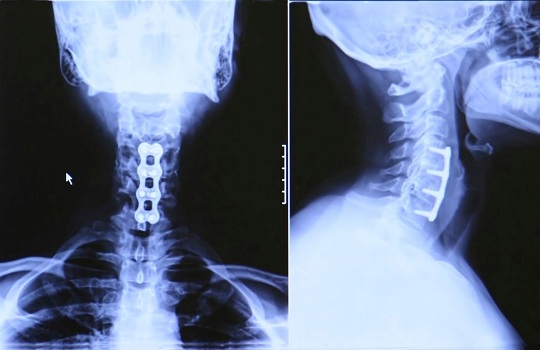Everyone hates it when they get an error on their computer. It means that something is wrong but you probably have no idea how to fix it. It’s basically the computer’s way of laughing at you. A common error that some HP users have is a pop up saying that the bootmgr is missing. Not many know how to fix this but that are indeed a few ways.
How to ‘Find’ the bootmgr
Some people complain that this problem began to occur after they hit the F11 key. The best way to help solve this is to:
1. Re-install the operating system. In order to reboot your computer with the newly installed system you must have your BIOS settings configured correctly.
2. While the computer is restarting you should continuously hit F1, F2, F10, esc, or delete in order to get to BIOS. After re-installing the operating system the problem should be fixed.
If you want to try to restart the computer and not have to re-install the system you can enter the system recovery process upon reboot. The recovery disc should be inserted and the program will walk you through the steps. Be sure to read everything when do this because the recovered computer will be a direct result of your steps.
Either of these options are viable choices to take when trying to solve this error. If you do have this problem or even if you don’t you should make sure the back up all of you files in order to make sure that you don’t lose any information.
Additional Help
If you follow these steps and still your bootmgr is missing, it may be necessary to seek a professional opinion. The easiest way to do this would be to go to TalkLocal, type in your problem, availability, and requirements and let us do the work. TalkLocal will find you up to three technicians in the area that will be able to help you.