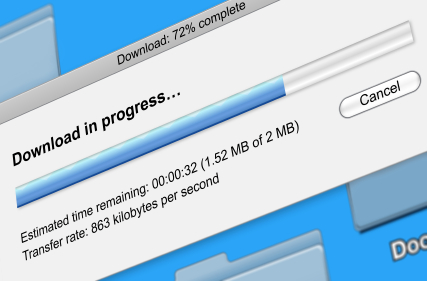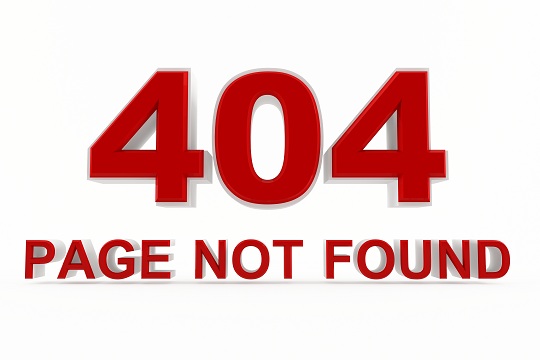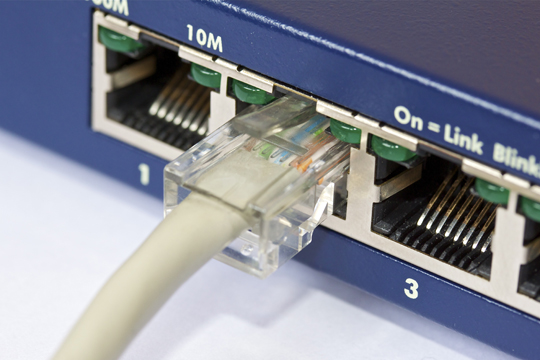Windows “safe mode” is a way to allow users to access certain troubleshooting programs and features of their computer without activating the rest of the operating system. It is often used for computer maintenance and debugging procedures. When booting in safe mode, only the minimum necessary features are enabled, in order to better isolate problem areas. The average computer user may need to use the safe mode to install or modify their antivirus programs, or to try and get rid of a virus on their system. If you have no internet in safe mode with networking, perhaps because you want to download and install antivirus software, there are a couple things you can try to fix your connection.
Things You Can Try
– Make sure that you are booting up “safe mode with networking,” and not just the normal “safe mode.” Safe mode with networking differs from the default safe mode in that your operating system loads some additional drivers and features necessary to connect to networks that are not loaded in the default.
– If you still have no internet in safe mode with networking, it might be because you are trying to connect to a wireless network, which is typically not possible while in safe mode. Safe mode, even with networking, does not initially load wireless card drivers and therefore cannot be used to connect to a wireless network. If you are using Windows Vista or Windows 7, there is an option to turn on wireless drivers while in safe mode. Follow the steps outlined here to enable this option. If you are using Windows XP, or a previous version, you will need to connect with an Ethernet cable in order to access the internet while in safe mode.
Additional Help
If you are connected through an Ethernet cable and are still have no internet in safe mode with networking, there might be something wrong with your system, your hardware, or your internet connection itself. Check to see if your internet is working on other computers on the network. If it is functioning normally then it might be time to call in a professional computer technician to take a look at your computer. You can use TalkLocal to find a quality professional technicians in your area. All you need to do is enter your name, contact info, and a short description of your problem and TalkLocal will automatically connect you with someone who can help in just a few minutes.