How to Upgrade Memory in Tablet
Tablet PCs have been around for a while, but the tablet format has surged into public popularity in the last few years with the launch of the iPad. There are many different brands and models available, with multiple different hardware options and operating systems. If you currently own a tablet and are looking to upgrade its memory there are a couple things you must take into consideration.
Types of Tablets
First we must make the distinction between tablets and tablet PCs. Tablet PCs are more similar to a standard laptop and really only differ from them in their “tablet” form factor. They typically will run standard operating systems like Windows 7 or Linux. Tablet PCs come in as much variety as laptops and are usually relatively easy to upgrade. If you want to add more RAM to your tablet PC there are some great step by step instructions here. Be sure to purchase the correct type of RAM that will be compatible with your specific system. Removing and replacing the hard drive in a Tablet PC is sometimes possible depending on the model, but much more difficult.
The newer generations of tablets tend to run on their own unique operating systems. The big brand names like the iPad2, Kindle Fire, Nook Color, and Samsung Galaxy, and other Android tablets all fall under this second category. Unfortunately, these types of tablets are not really designed to be upgraded and are limited to memory card slots for adding a bit of extra storage. There is no way to add RAM or switch out the hard drives in these systems (most don’t actually even have hard drives and rely instead on flash memory). If your particular model does have a slot for a memory card then adding some extra storage space is as simple as buying and inserting the card. Otherwise there is nothing you can do besides buying a new tablet with a larger memory capacity.
Additional Help
If you are not very tech savvy you might want to use TalkLocal to find a computer technician in your area to ask about upgrading the memory in your tablet for you. TalkLocal will connect you with up to three professionals in your area who will be available to help you when you need them.


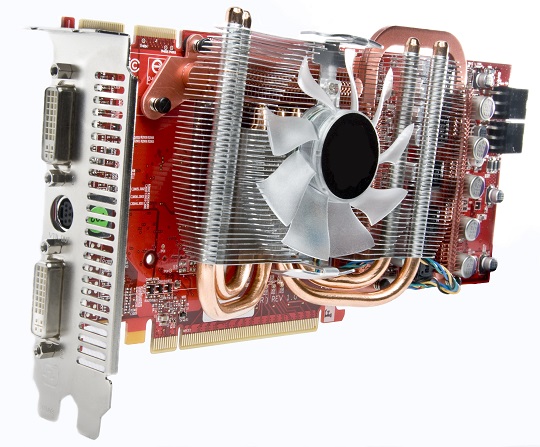
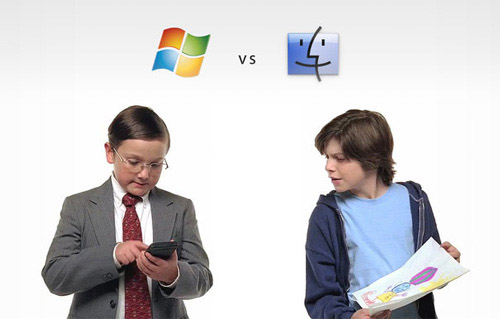

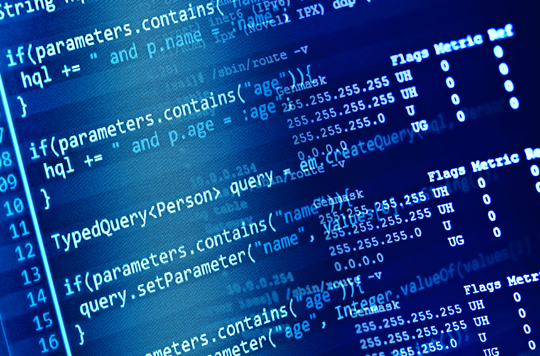






Do you have a Picture Presentation available on how to Upgrade a Tablet PC as I am using a Chinese made Android 4.0 Tab with 512 kb of RAM that I purchased on ebay & I want to upgrade to at least 2GB. Your assistance will be appreciated.
I’m afraid I do not have a picture presentation for you, but are you sure that you are able to upgrade an Android tablet?