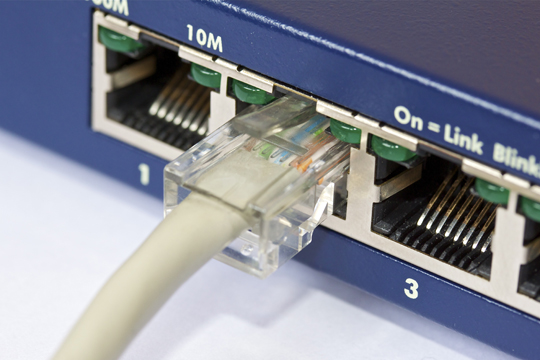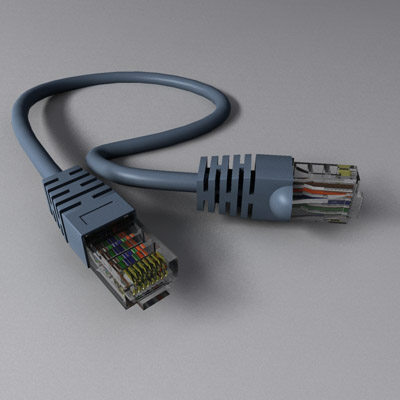While wireless internet seems to be the standard in today’s age, many computer users still opt for wired ethernet connections. A wireless internet connection is generally considered more convenient, but a wired connection via an ethernet cable proves to be faster and more reliable.
— that is, unless your ethernet connection won’t work.
If you have plugged your computer’s ethernet cable in, but still cannot connect to the internet, here are a few things to check for.
Malfunctioning Or Damaged Modem
For the sake of thoroughness, search for the source of the issue by starting at the beginning, which is the modem. The modem may be damaged or installed incorrectly, which is cutting you off from making a connection.
Make sure the modem is plugged into the wall and that all the appropriate lights on the front are illuminated. If everything appears to be working, try locating the reset button and pressing it. Often, simply resetting the modem will resolve the issue.
Also, make sure that the ethernet cable is plugged into the correct port on the modem. With so many ports for ethernet cords, it is easy to accidentally plug your cord into the output instead of one of the inputs.
Damaged Ethernet Cable
If everything checks out with the modem, but your ethernet connection won’t work, move on to the cord. Damaged ethernet cords can stop you from properly connecting to the internet. Inspect the cord to see if anything appears damaged.
The most common damage to ethernet cables occurs at the jack. The small plastic prong that fits the cord into the port can often break off. The jack no longer fits snuggly into the port when this happens. Ethernet cables can also fray, which is very noticeable.
Computer Port Not Working
If the modem and ethernet cord are both functioning normally, perhaps your computer’s ethernet port is not working. You can troubleshoot this issue by visiting your computer’s control panel and device manager. Unfortunately, if you have not diagnosed the problem at this point, the issue could be traced back to issues with your computer’s hardware.
Seeking Professional Help
Computer issues of any kind can be incredibly frustrating. Computer repair technicians have worked through just about every possible issue and are a great ally to have in these situations.
Try using TalkLocal for to find a computer repair technician near you. Our service is fast, free and yields results that fit your specific criteria.