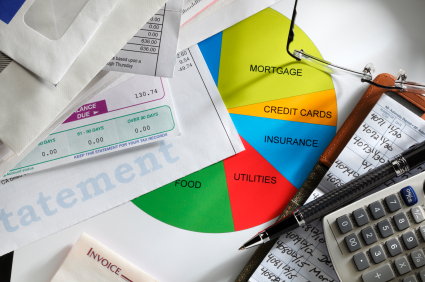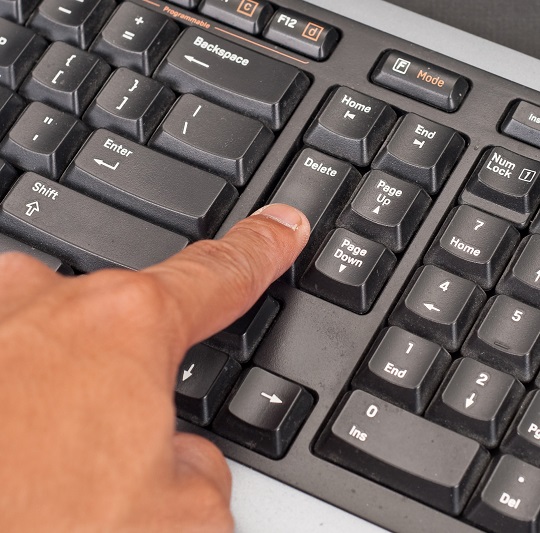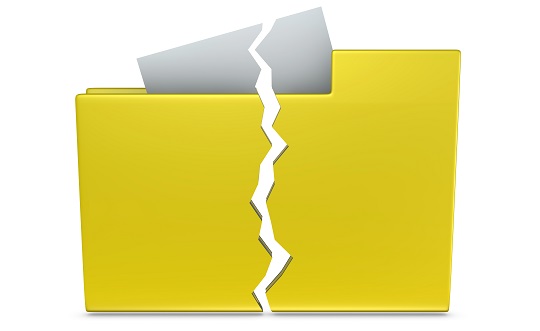Completely erasing a hard-drive is not easy, and there are various misconceptions. We have some tips to let you know how to completely erase a hard drive.
Deleting Files Manually
Completely erasing a hard drive is not easy, as manually deleting files does not do the trick. In deleting files, the files are not actually erased. Their locations have become invisible to the computer’s operating system. With a simple file retrieval program, deleted files can be recovered and your sensitive information that you deleted can be used for malicious purposes.
Formatting
Formatting can make it more difficult to recover files than deleting them from your recycle bin, but not it does not completely erase your files. Formatting erases all bookkeeping information and checks for good and bad sector (ones that are scratched). Then it creates local internal address tables for the location of information. Formatting does not delete files, so a computer specialist or downloadable programs can recover most or all the files. Again, this can leave your data open to misuse. The only way to completely erase a hard drive is by wiping it.
Wiping
Wiping or disk scrubbing is the only way to completely erase a hard drive. Wiping overwrites your hard-drive with data several times until it is impossible to recover any files that existed before the wipe. Most programs overwrite the data with numbers, and do some formatting. There is free software available that can let you perform a disk wipe. One of most popular is Darik’s Boot and Nuke. Here is how you can use Darik’s Boot and Nuke to wipe your system.
1. Download Darik’s Boot and Nuke from the website.
2. Boot Darik’s Boot and Nuke CD ROM before your hard drive boots. Darik’s Boot and Nuke Screen will appear.
3. Type in autonuke to automatically disk wipe or enter to start a customizable disk wipe.
4. For customizable disk wipe press “M” for methods, these will show you various methods the program can use to wipe your hard drive, and select one.
5. Select a drive for wiping and press the spacebar to start the wipe
Additional Help
In using disk wiping, a hard drive can be completely erased and can be now to safely donated, sold, etc. For professional help in completely erasing your hard drive, just use Seva Call. We will connect you with up to three high quality computer technicians in your area, in just minutes.